Ștergerea unei cheltuieli
Administratorii pot șterge o cheltuială, înainte ca aceasta să fie facturată.
Accesează pagina „Cheltuieli”
Fă click pe butonul de meniu – „Finanțe” – „Cheltuieli”.
Identifică cheltuiala
Folosește câmpul de căutare și identifică cheltuiala pe care vrei să o ștergi.

Șterge cheltuiala
Fă click pe butonul cu trei puncte din dreptul cheltuielii, apoi selectează „Șterge”.

Finalizează acțiunea
Fă click pe „Șterge” pentru a confirma acțiunea.
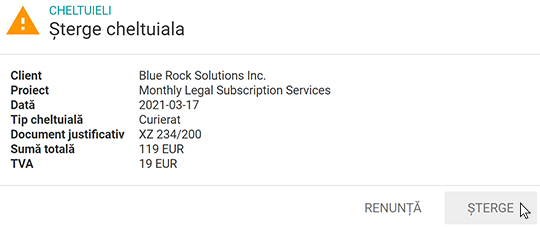
Introducere
Login
Creează cont
Tutoriale
